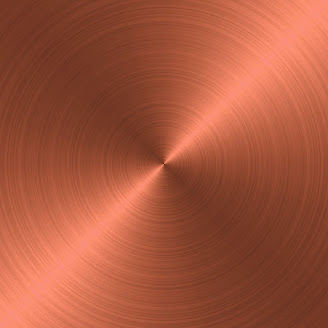how to make a logo on android phone
hey, guys, my name is AHSAN RK today in this Article I give you logo design material and backgrounds texture photos use this material make your logo awesome my own created all photog use commercial and non-commrecial
for Orginal file Download, zip files scroll Down click below the Download Button
Guide to Designing Your Logo Step By Step
The basics of logo design are the perfect place to start. After all, whether you’re creating a logo for your company, or whether you need one for a specific niche — a brand logo, for example,— the general process boils down to the same steps, often adapted but never forgotten.
And here they are, in a handy ten-step program for logo designing process
Step 1: Know your brand. This is the first step for a reason: the brand personality should set the tone for every creative decision you make when designing your brand or company logo.
Step 2: Research the competition. This is important because creating a unique logo is vital not only for internal branding but for proving your customers. You don’t want to end up with a copycat advertising icon, so don’t just type “ads logo png” into Google and then run with it! Take pride in the design process.
Step 3: Brainstorm ideas. A great way to do this is to really focus on the traits that identify the brand, and that your brand has in common with other things, like animals. This is an excellent way to identify a potential “mascot” for your brand. For instance, if your brand is “playful,” a potential mascot could be an otter. It really depends on the specifics of the brand, but that should give you an idea of what to look for. Write down three or four “personality traits” that belong to your brand. What do those personality traits make you think of?
Step 4: Sketch it out. Even in this digital age, many designers like to work with pen, pencil, and paper when they’re in the brainstorming stage. Using the ideas you’ve already noted, fill an entire page with logo ideas. Don’t like any of them enough to develop them further? Fill another page. Give yourself time, and remember to go back to the inspiration behind the brand itself if you feel like you’ve hit a wall. As web designer Dainis Graveris says:
Sketching helps to evolve your imagination. Once you understand it, you will always start from just white paper.
Step 5: Pick a few sketches to concentrate on, and work on refining them into an actual logo. For example, if you are sketching a logo for a creative director, then narrow down to a few sketches with a variety of concepts like a film production logo, play icon or similar. Try to stick with two or three, to keep from getting overwhelmed. Analyze what you like about them, why they speak to you, and how they relate back to the brand. Are they a good representative of your company
Step 6: Develop the logo using your software of choice. There are tons of programs to choose from, including free software like Inkscape, paid programs like Adobe Illustrator, and helpful logo design software like logodesign.net. The plus with this last option is that it makes it easier to pinpoint advertising symbols that might commonly be used, if you’re missing anything in your brainstorming session.
Step 7: Choose colour and typeface based on your brand. Colours and fonts are important factors — even if you decide to go with a black and white scheme, and even if you choose to use an advertising icon logo instead of a combination of the text-based logo. Those are still valid creative decisions that need attention.
Step 8: Adjust spacing and layout and tweak the details. Put your elements together and create a prototype.
Step 9: Get some feedback. If you’re designing for your own advertising company, ask other employees or outsiders whether they think the logo fits your brand. If you’re designing for a client, now’s the time to show the logo off and get their viewpoint.
Step 10: Make final adjustments based on feedback, and launch your logo
Download Also Lightroom mobile presets
CLICK HERE TO DOWNLOAD